Lately, I’ve been looking at improving at understanding some of the challenges of developers when it comes to Microsoft Graph development, especially in the OneDrive and SharePoint space, including the SharePoint Framework. When we are looking at the simplicity that provides the SharePoint Framework when it comes to using the Microsoft Graph, it looks amazing, maybe a little bit magical! And that is why I love this technology!
Seb's Development Journey
Sébastien Levert's thoughts, stories and ideas around the Microsoft 365 Development platform!
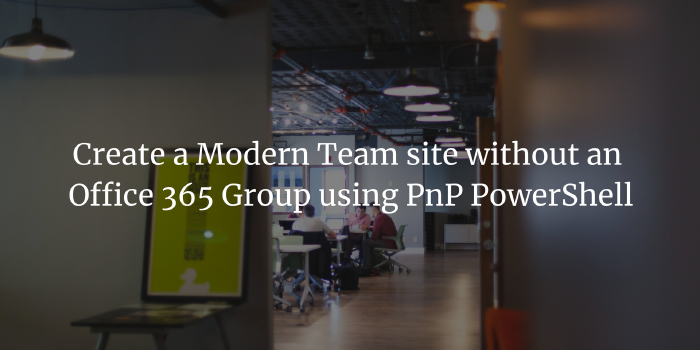
Create a Modern Team site without an Office 365 Group using PnP PowerShell
August 2, 2018
I was so excited when this was announced! Modern Team Sites without an Office 365 Group are out! We love Office 365 Groups, but sometimes, it’s not possible, or it’s not built for our scenario… So the SharePoint team changed the things a bit and made it available to the masses!
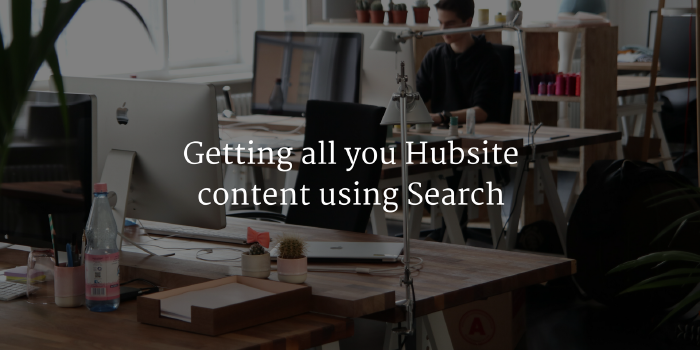
Getting all your Hub content using Search
March 27, 2018
Yay! Hubsites are out and we are very (very) excited! This new way or organizing your site content will be very useful to help in a flat information architecture and the fact that some built-in features are built to roll-up content from all your connected content is incredible!



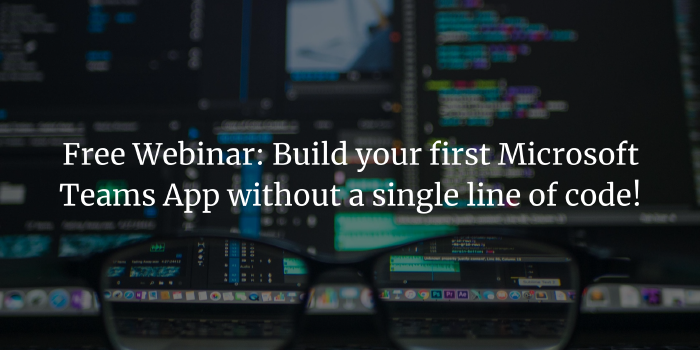
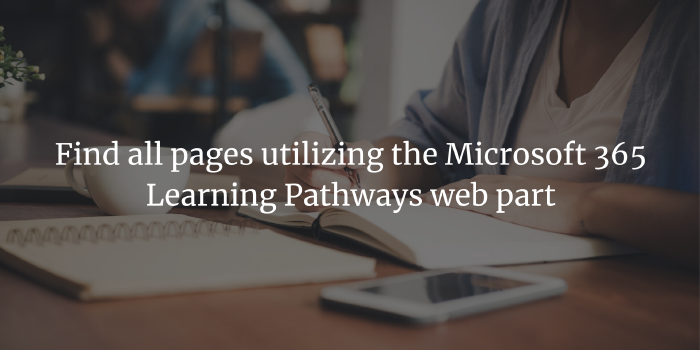
![[Office 365 Sparx] Use the forceLocale parameter to debug Localizations in SPFx](/images/2020/01/Office-365-Sparx---forceLocale_hu15060266897841612095.png)

![[Office 365 Sparx] How to search for your Hubsite data using the SharePoint Search API](/images/2019/04/Office-365-Sparx---Search-API-DepartmentId_hu370703743426508404.jpg)
![[Office 365 Sparx] How to use the Browser Preview VS Code extension with #SPFx](/images/2019/01/Office-365-Sparx--2-_hu14830415168411967725.jpg)
![[Office 365 Sparx] How to stay updated on #SPFx using Twitter](/images/2019/01/Office-365-Sparx_hu12798618991946253101.jpg)
![[Office 365 Sparx] How to add a call to action to a Hero WebPart Tile layout](/images/2019/01/-Office-365-Sparx--How-to-add-a-call-to-action-to-a-Hero-WebPart-Tile-layout_hu13154404228496502920.png)