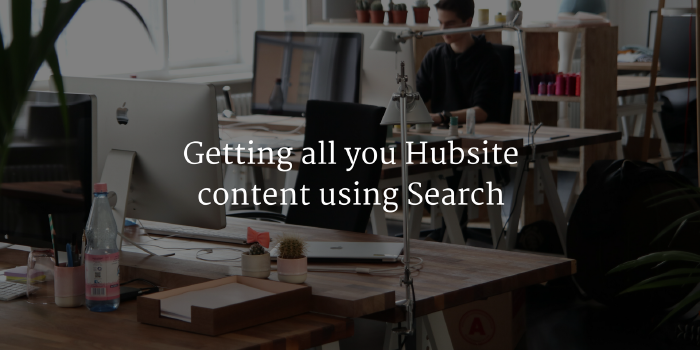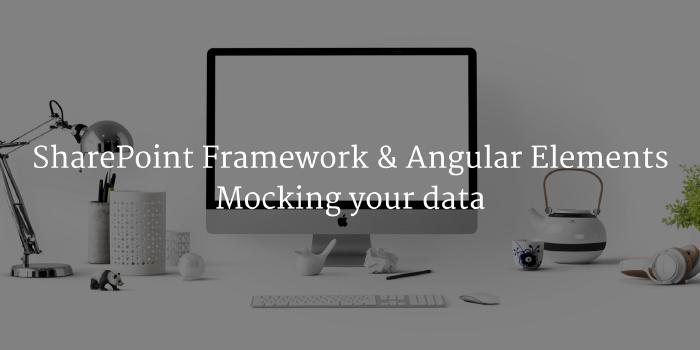[Office 365 Sparx] How to stay updated on #SPFx using Twitter
![[Office 365 Sparx] How to stay updated on #SPFx using Twitter](/images/2019/01/Office-365-Sparx_hu3555394342908511870.jpg)
Office 365 Sparx
This video is part of a video series of quick tips and tricks about the overall SharePoint and Office 365 space. Less writing, short videos, to the point. The idea is that after 2 or 3 minutes of watching time, your can already benefit from the content I’m sharing.
How to stay updated on #SPFx using Twitter
I’m using Twitter everyday to figure out what’s new in SharePoint, Office 365, Microsoft Teams, Microsoft Graph, etc. To achieve this, I have a pretty intense TweetDeck setup that I use to make sure I don’t miss on any news. When it comes to #SPFx news, the issue is that the SharePoint Framework official hashtag is also used by a lot of people in the Special Effects scene. Why does it matter to me? I’m not looking forward seeing wounds all over my Twitter feed! This video covers how you can do a specific Search Query that will give you only the content you really care about, aka the SharePoint-related content!
Links discussed in this video
- Andi Krueger’s Twitter
- Andi Krueger’s TweetDeckSPFxFilter Github Project
- Ready-made #SPRx search query
Feedbacks are welcome
If you have any comment or questions about the previous video, please feel free to use Youtube comments or the comments here on this blog to make your voice heard! Cheers!

![[Office 365 Sparx] How to add a call to action to a Hero WebPart Tile layout](/images/2019/01/-Office-365-Sparx--How-to-add-a-call-to-action-to-a-Hero-WebPart-Tile-layout_hu13154404228496502920.png)